2.1.1 阴影
要为图形添加阴影需要用到 shadowColor, shadowBlur, shadowOffsetX 和
shadowOffsetY 属性。
如:
<script>
context.shadowColor = "black"; context.shadowBlur = 20; context.shadowOffsetX = 10; context.shadowOffsetY = 10; </script>
效果图
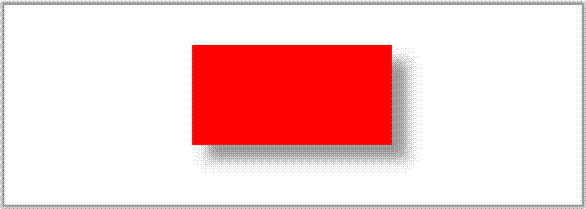
代码
<!DOCTYPE HTML>
<html>
<head>
<style> body { margin: 0px; padding: 0px;
}
#myCanvas {
border: 1px solid #9C9898;
}
</style> <script>
window.onload = function() {
var canvas = document.getElementById("myCanvas"); var context = canvas.getContext("2d"); context.rect(188, 40, 200, 100); context.fillStyle = "red"; context.shadowColor = "#999"; context.shadowBlur = 20; context.shadowOffsetX = 15; context.shadowOffsetY = 15; context.fill(); };
</script>
</head>
<body>
<canvas id="myCanvas" width="578" height="200"></canvas>
</body>
</html>
2.1.2 透明
设置图形的透明度要用到 globalAlpha 属性。 globalAlpha 属性的值是一个介于 0 到 1 之间的浮点数。 0表示完全透明,而1表示完全不透明。如:
<script>
context.globalAlpha = 0.5; </script>
效果图
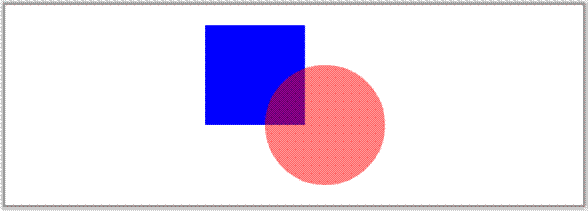
代码
<!DOCTYPE HTML>
<html>
<head>
<style> body { margin: 0px; padding: 0px;
}
#myCanvas {
border: 1px solid #9C9898;
}
</style> <script>
window.onload = function() {
var canvas = document.getElementById("myCanvas"); var context = canvas.getContext("2d");
// draw blue rectangle context.beginPath(); context.rect(200, 20, 100, 100); context.fillStyle = "blue"; context.fill();
// draw transparent red circle context.globalAlpha = 0.5; context.beginPath();
context.arc(320, 120, 60, 0, 2 * Math.PI, false); context.fillStyle = "red"; context.fill(); };
</script>
</head>
<body>
<canvas id="myCanvas" width="578" height="200"></canvas>
</body>
</html>
2.1.3 裁剪区创建裁剪区的方法是先画一个路径,然后用 clip() 方法。如:
<script> context.clip(); </script>
效果图

代码
<!DOCTYPE HTML>
<html>
<head>
<style> body { margin: 0px; padding: 0px;
}
#myCanvas {
border: 1px solid #9C9898;
}
</style> <script>
window.onload = function() {
var canvas = document.getElementById("myCanvas");
var context = canvas.getContext("2d"); var x = canvas.width / 2; var y = canvas.height / 2; var radius = 75; var offset = 50;
/*
* save() 的作用是在创建剪裁区之前将 canvas 的当前状态保存起来,
* 这样在后面就可以恢复上下文对象的原始状态了
*/ context.save(); context.beginPath();
context.arc(x, y, radius, 0, 2 * Math.PI, false); context.clip();
// 在剪裁区内部画一个蓝色的源圆圈
context.beginPath();
context.arc(x - offset, y - offset, radius, 0, 2 * Math.PI,
false);
context.fillStyle = "blue"; context.fill();
// 在剪裁区内部画一个黄色的源圆圈
context.beginPath();
context.arc(x + offset, y, radius, 0, 2 * Math.PI, false); context.fillStyle = "yellow"; context.fill();
// 在剪裁区内部画一个红色的源圆圈
context.beginPath();
context.arc(x, y + offset, radius, 0, 2 * Math.PI, false); context.fillStyle = "red"; context.fill();
/*
* restore() 方法使 canvas 上下文对象恢复到创建剪裁区之前的状态
*/
context.restore(); context.beginPath();
context.arc(x, y, radius, 0, 2 * Math.PI, false);
context.lineWidth = 3; context.strokeStyle= "black";
context.stroke(); };
</script>
</head>
<body>
<canvas id="myCanvas" width="578" height="200"></canvas>
</body>
</html>
2.1.4 全局组合操作
上下文对象的 globalCompositeOperation 属性定义了组合操作的方式,也就是 canvas 的源与目的的状态。目的是组合操作之前的状态,而源指的是组合操作后面的状态。(译者注:理解起来比
较别扭是吧,看后面的效果示意图就比较好懂了)
共有12种组合操作可供我们选择使用,其中包括: source-atop, source-in, sourceout, source-over, destination-atop, destination-in, destination-out, destination-over, lighter, xor, 和 copy 。默认状态下是 source-over 。
如:
<script>
context.globalCompositeOperation = 'destination-over'; </script>
各种组合操作的效果图

代码
<!DOCTYPE HTML>
<html>
<head>
<style> body { margin: 0px; padding: 0px;
}
#myCanvas {
border: 1px solid #9C9898;
}
</style> <script>
window.onload = function() {
var canvas = document.getElementById("myCanvas"); var context = canvas.getContext("2d");
// 注意这里创建了一个临时canvas,可以理解为内存中绘图所用,用于在正式将图形画到页面之前先把完整的图形在这个临时canvas中画完,然后再一下子拷贝到真正用于显示的 myCanvas上,而在页面中的这个临时canvas是不可见的
var tempCanvas = document.getElementById("tempCanvas"); var tempContext = tempCanvas.getContext("2d"); var squareWidth = 55; var circleRadius = 35; var startX = 10; var startY = 30;
var rectCircleDistX = 50; var rectCircleDistY = 50; var exampleDistX = 150; var exampleDistY = 140;
var arr = new Array(); arr.push("source-atop"); arr.push("source-in"); arr.push("source-out"); arr.push("source-over"); arr.push("destination-atop"); arr.push("destination-in"); arr.push("destination-out"); arr.push("destination-over"); arr.push("lighter"); arr.push("darker"); arr.push("xor"); arr.push("copy");
// 画出十种操作模式
for(var n = 0; n < arr.length; n++) { var thisX; var thisY; var thisOperation = arr[n];
// 第一行 if(n < 4) {
thisX = startX + (n * exampleDistX); thisY = startY; }
// 第二行 else if(n < 8) {
thisX = startX + ((n - 4) * exampleDistX); thisY = startY + exampleDistY; }
// 第三行 else {
thisX = startX + ((n - 8) * exampleDistX); thisY = startY + (exampleDistY * 2);
}
tempContext.clearRect(0, 0, canvas.width, canvas.height);
// 画矩形
tempContext.beginPath();
tempContext.rect(thisX, thisY, squareWidth, squareWidth); tempContext.fillStyle = "blue"; tempContext.fill();
// 设置全局组合模式
tempContext.globalCompositeOperation = thisOperation;
// 画圆
tempContext.beginPath();
tempContext.arc(thisX + rectCircleDistX, thisY + rectCircleDistY, circleRadius, 0, 2 * Math.PI, false); tempContext.fillStyle = "red"; tempContext.fill();
// 恢复成默认状态
tempContext.globalCompositeOperation = "source-over";
tempContext.font = "10pt Verdana"; tempContext.fillStyle = "black";
tempContext.fillText(thisOperation, thisX, thisY + squareWidth + 45);
// 将图像从 tempCanvas 拷贝到 myCanvas context.drawImage(tempCanvas, 0, 0);
}
}
</script>
</head>
<body>
<canvas id="myCanvas" width="578" height="430"></canvas>
<!-- 下面这个canvas就是用作内存中绘图的,样式被设为不可见 -->
<canvas id="tempCanvas" width="578" height="430" style="display:none;"></canvas>
</body>
</html>